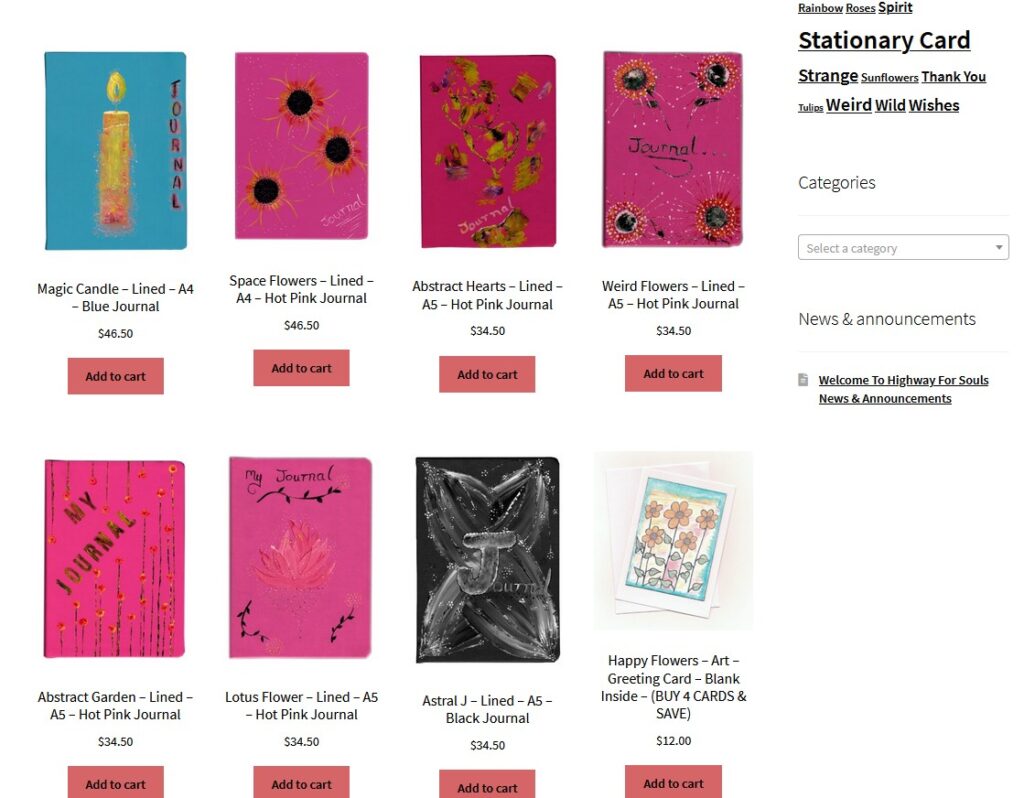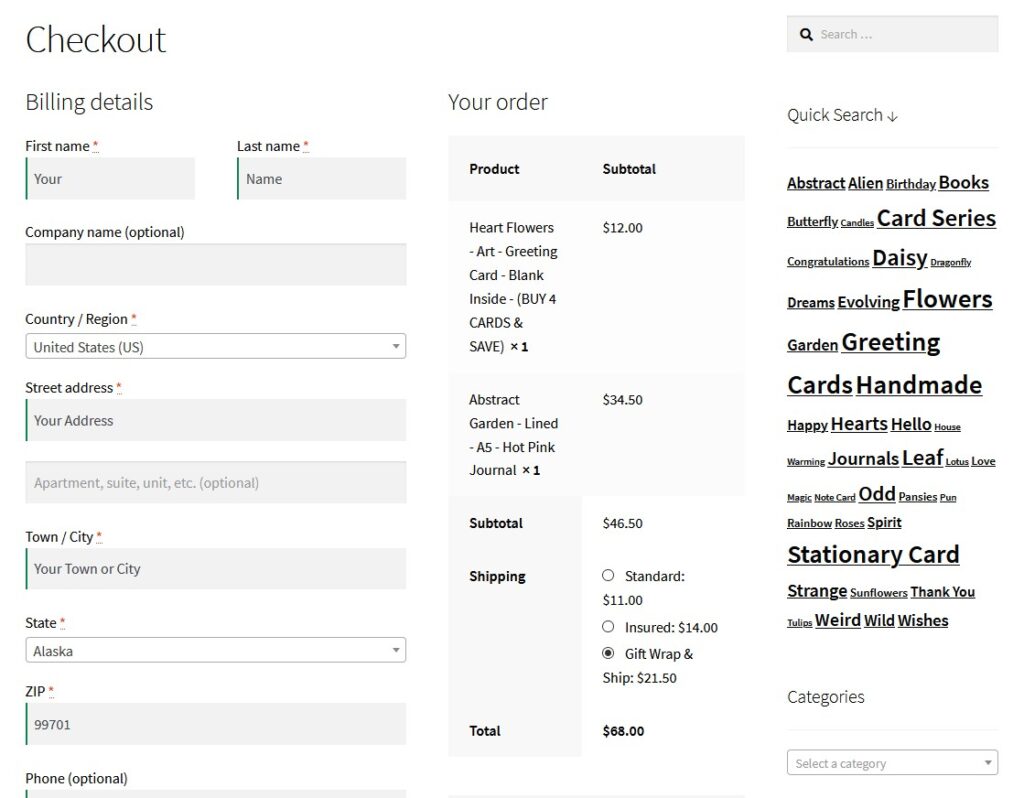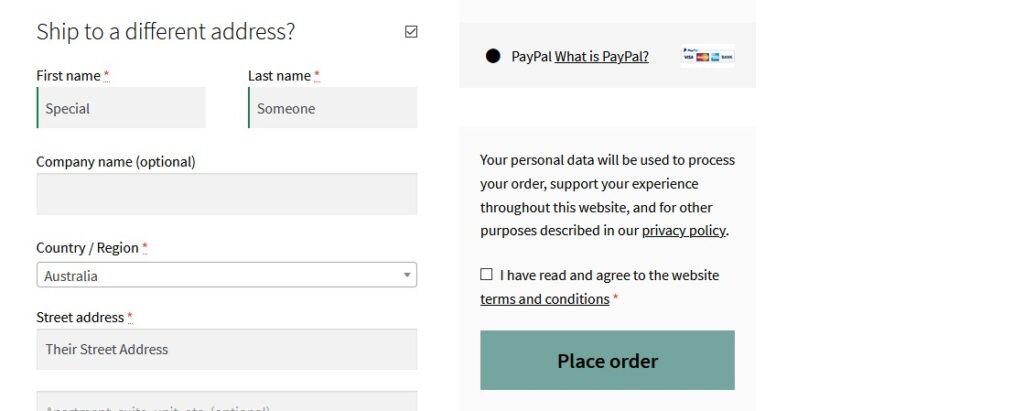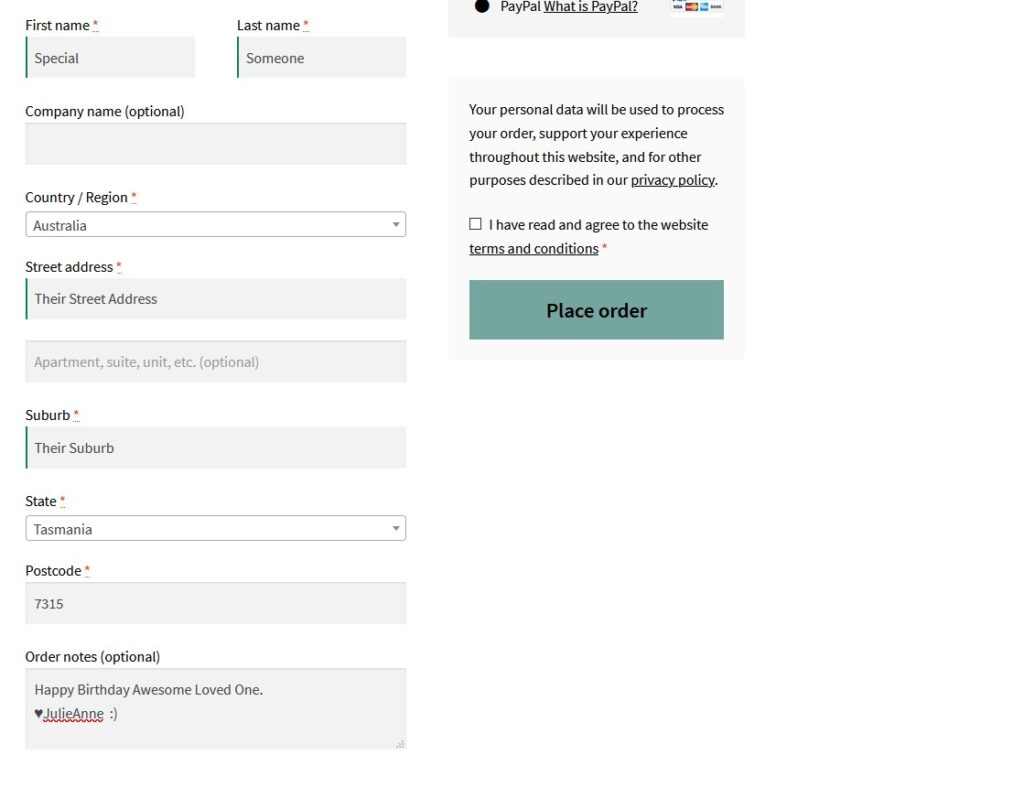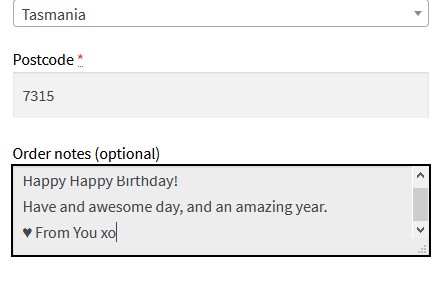Here’s the “How To” on using the ‘Gift Wrap & Ship’ shipping option to send your special someone a gift and card directly from Highway For Souls Shopping.
To avoid confusion. Please shop for one single shipping address per Gift Wrap & Ship order.
First, shop for your gifts and cards on my site and click “Add to cart” when you’ve made your choices.
When you’ve chosen the gift and card you’d like me to send directly to your recipient:
♥ Click on the cart icon to view your items in the cart.
♥ Choose the ‘Gift Wrap & Ship’ shipping option,
&
♥ Click “Proceed to check out”.
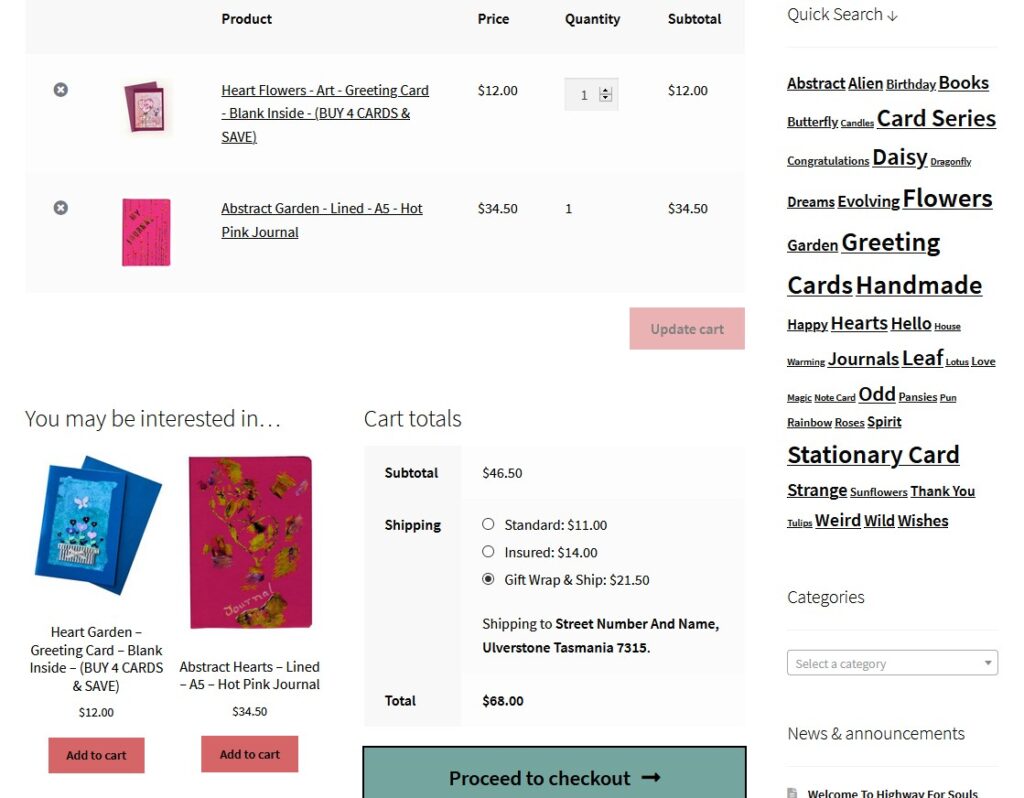
Fill out your details in the “Billing Details” section.
Make sure the “Ship to a different address?” check box is checked.
Fill out your special someone’s details In the “Shipping Details” section.
Add a short personal message to your special someone into the “Order notes” section so I can include it in their card.
When you’re done click the “Place order” button and you’ll be taken to the paypal website to complete your payment.
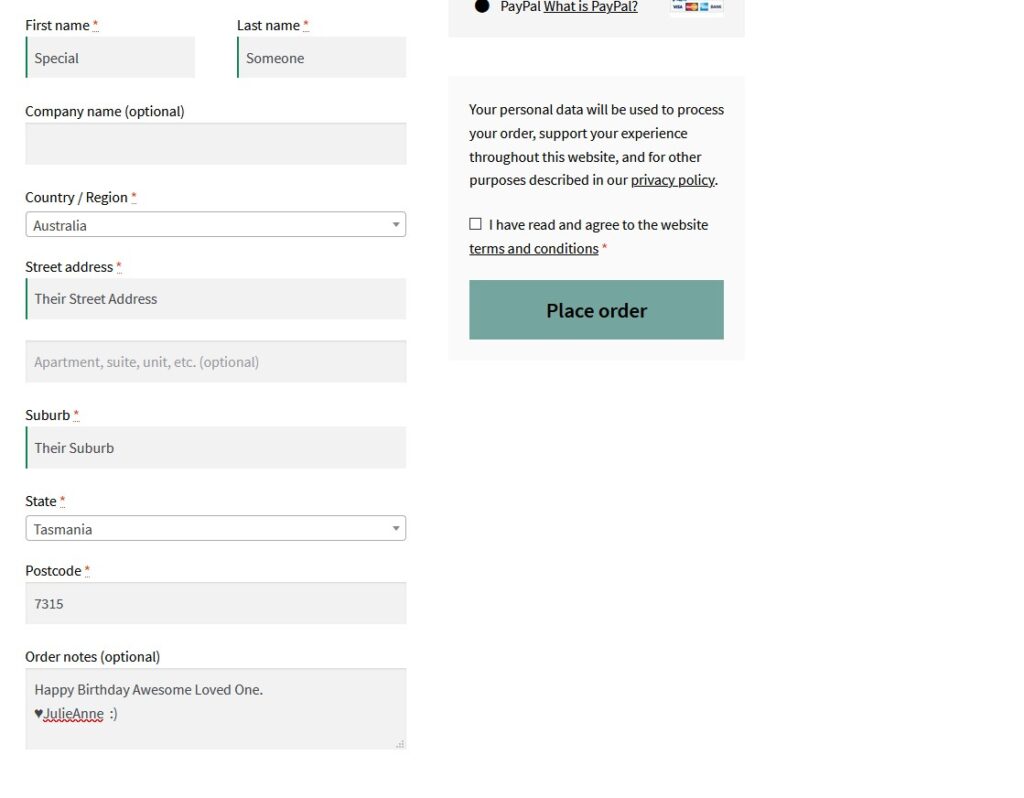
Once your payment has been confirmed, I will personally wrap the gift, add your personal message to the card, package and ship your order straight to your recipient.
If you have any questions, please Contact Me
♥JulieAnne